Step1: Download python 2.7.x msi (stable version) from https://www.python.org/download/ and install it.
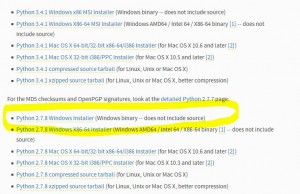
Step2: After installed python, Install pip with bellow commands in command prompt for install the bottle framework.
Command:
python -c "exec('try: from urllib2 import urlopen \nexcept: from urllib.request import urlopen');f=urlopen('https://raw.github.com/pypa/pip/master/contrib/get-pip.py').read();exec(f)"
Step3: Install bottle framework via below command:
pip install bottle
Step4: Write your hello-world script and put on your project dir.
from bottle import route, run
@route('/')
def hello():
return 'Hello World';
run(host='localhost', port=8080, debug=True)You can also setup another framework with pip.
Step5: Write the bellow commands to view the result in web browser.
C:\> CD C:\<your-project-dir>
C:\Python27\my-project>python hello.py
Step6: Now you’re done you can see result through the url http://localhost:8080
Note: If any commands doesn’t work then please restart your machine after installing any package eg: python, pip.